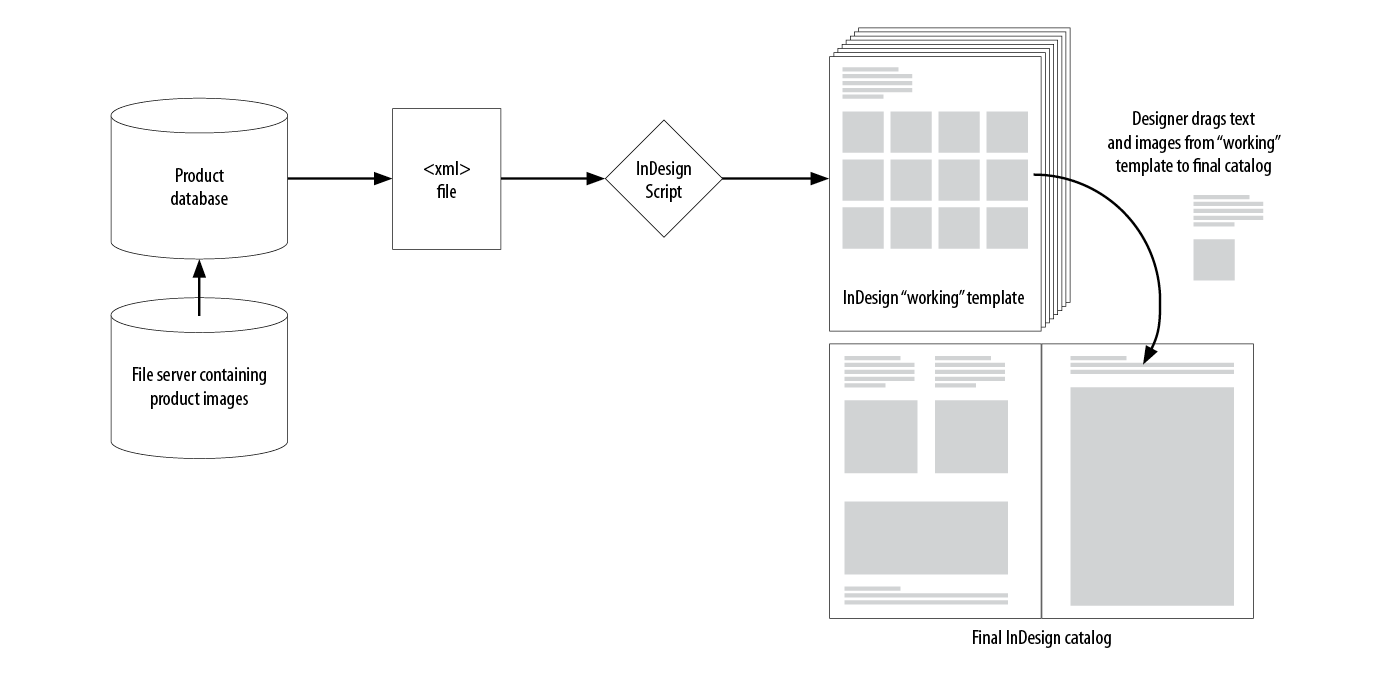A DESIGNER-FRIENDLY SEMI-AUTOMATED XML WORKFLOW
DecoPac distributes cake decorating supplies and creates dozens of custom catalogs for their partner retailers every year. The catalogs were created entirely by hand using InDesign, and they wanted to be more efficient. But the layout of each catalog, and each page within each catalog, is unique, so the catalogs can’t be entirely template-driven. They wanted a designer to artfully arrange the images and text on each page.
The productivity bottleneck was designers spending too much time doing the “busy work” of copy and pasting (or typing) product information, repetitively formatting text, and locating and importing product images. I created a solution that automates this busy work, and frees the designers to concentrate on the layout.
I began by creating a master catalog template that relies on a core set of paragraph, character and object styles. The appearance of these styles can change from catalog to catalog, but the names can’t.
Next, I worked with their IT staff to help them export XML data in a format that could be imported into InDesign. Then I created a custom InDesign script that processes and “massages” the incoming XML so that text is formatted properly and images are resized and assigned the proper object styles.
To create a catalog, the IT department creates an XML file of all the products to be included in that catalog. The designer imports this XML file into an InDesign “working template” and runs the script. The script places one product name, description and price per page, formatted with the same paragraph and character styles as the master template. The script then places all the product images associated with each product, all sized equally into manageable sizes.
Next, the designer opens the master catalog template and changes the appearance of the character, paragraph and object styles as desired. Then she opens the “working template” that contains all the product descriptions and images. She runs a script that helps here quickly locate the part number she’s looking for in the working file. Then she simply grabs the product image she wants to use and the associated text, and drags it across to the final catalog page. The text and object appearance immediately changes to match the final catalog, and she can arrange the images and text on the page however she wants. She then repeats the process with the next part number. The designer’s main focus becomes the arrangement of the images and text frames on the page. The designer is free to create, and speed and accuracy are greatly improved.
Unique challenge of this project: Developing a workflow that helped designers create catalogs efficiently without sacrificing creative freedom.