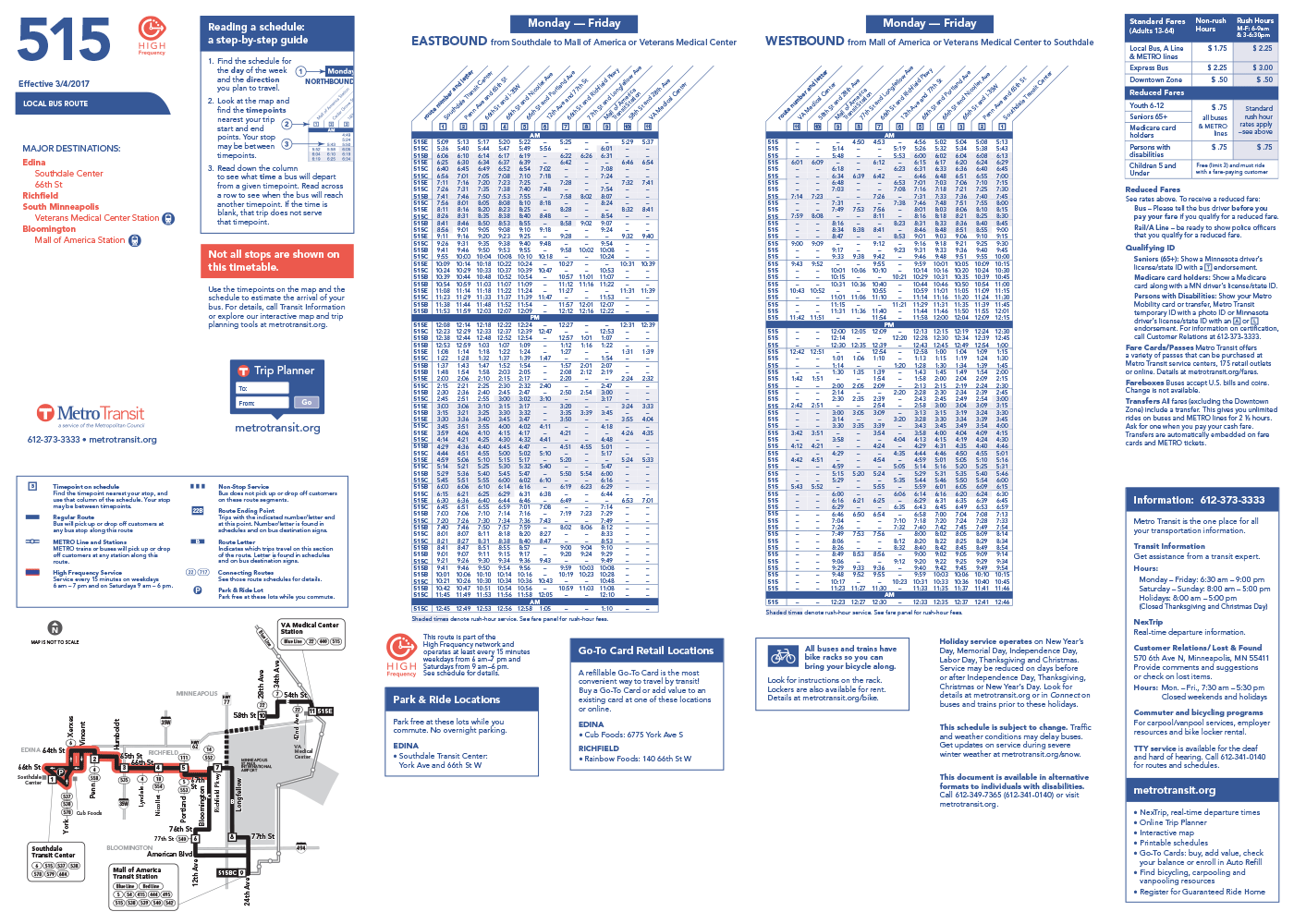I’ve worked with 3 large city transit agencies: Metro Transit (Minneapolis, MN), King County Transit (Seattle, WA), and Kitsap Transit (Kitsap County, WA) to automate their printed timetable and signage with custom Adobe InDesign scripts.
Metro Transit
Metro Transit in Minneapolis/St. Paul creates printed pocket-sized folded schedules for all of their routes. Large quantities of signage and schedules for transit shelters are also produced, all in Adobe InDesign.
As the transit system grew to include not only bus routes but also bus rapid transit, trains, and light rail, manual layout of all of these printed materials was tedious, time-consuming, and error prone. I consulted with designers, planners, and IT staff at Metro Transit to help them automate the production of these various materials.
To help them automate the production of the pocket schedules, I created a series of InDesign scripts. Since the page sizes and layout of the pocket schedules vary greatly depending on the size and number of timetables, we focused our efforts on helping the designers produce the various pieces of the schedules automatically, leaving the layout of the pieces on the pages up to the designer.
The automated workflow:
- The designer visits a Metro Transit intranet page and chooses a route number.
- The Web server returns an XML file of all of the data associated with that route.
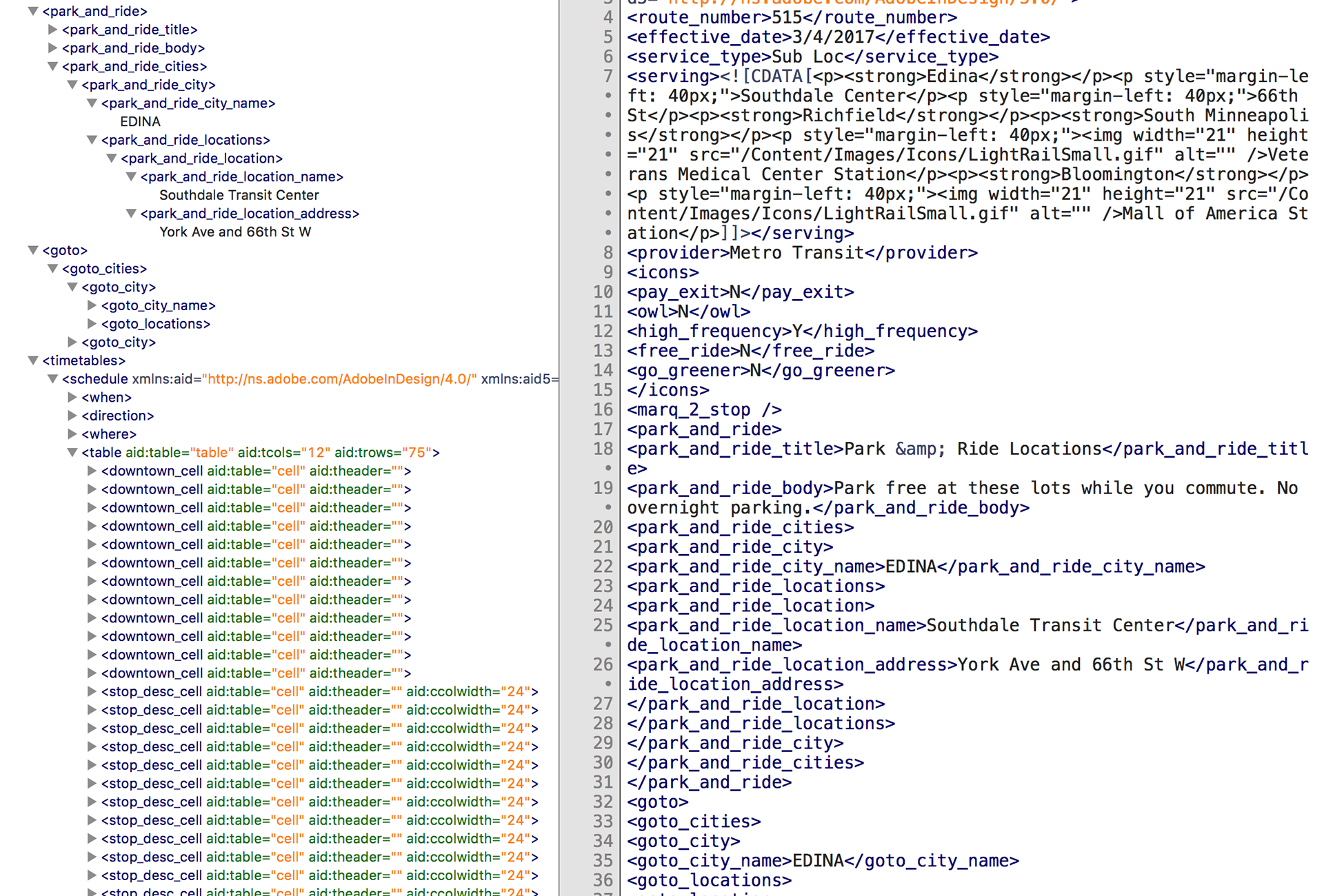
- The designer double-clicks on the custom “Import route data” script in the InDesign Scripts panel to import the XML file into InDesign and prepare it for processing.
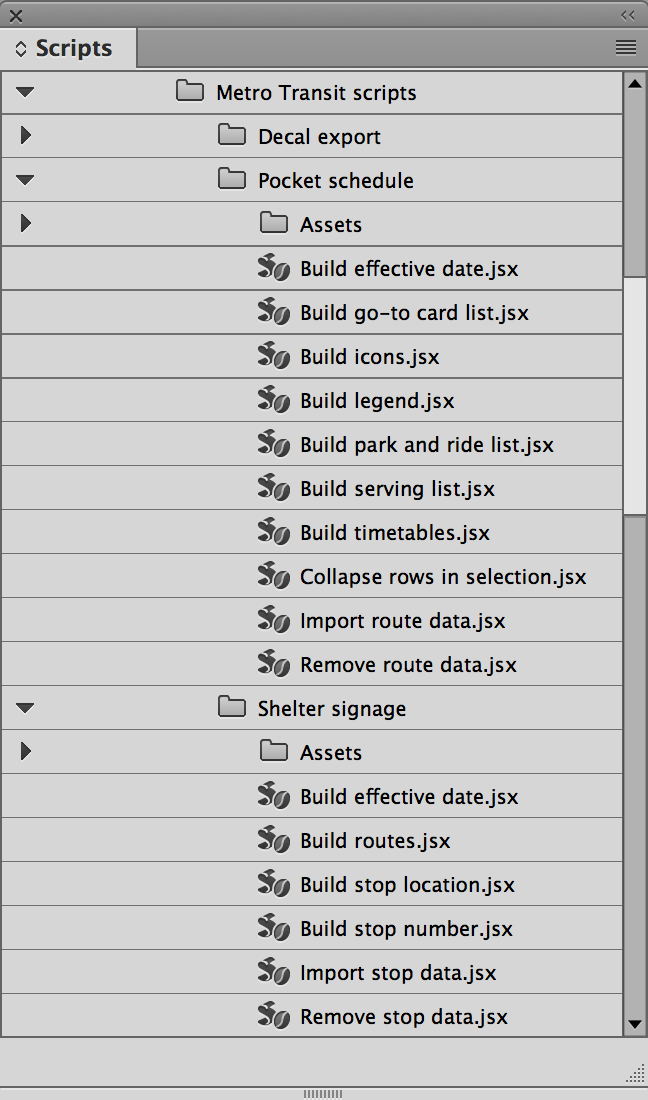
- The designer runs one or more of seven additional scripts to place fully formatted map legends, park and ride lists, serving lists, or timetables on the schedule.
- The script manipulates the XML data as necessary, putting items in the correct order, applying character, paragraph, object, cell, and table styles, adding icons where needed, etc.
- The resulting page item is fully formatted and ready to arrange on the page where desired.
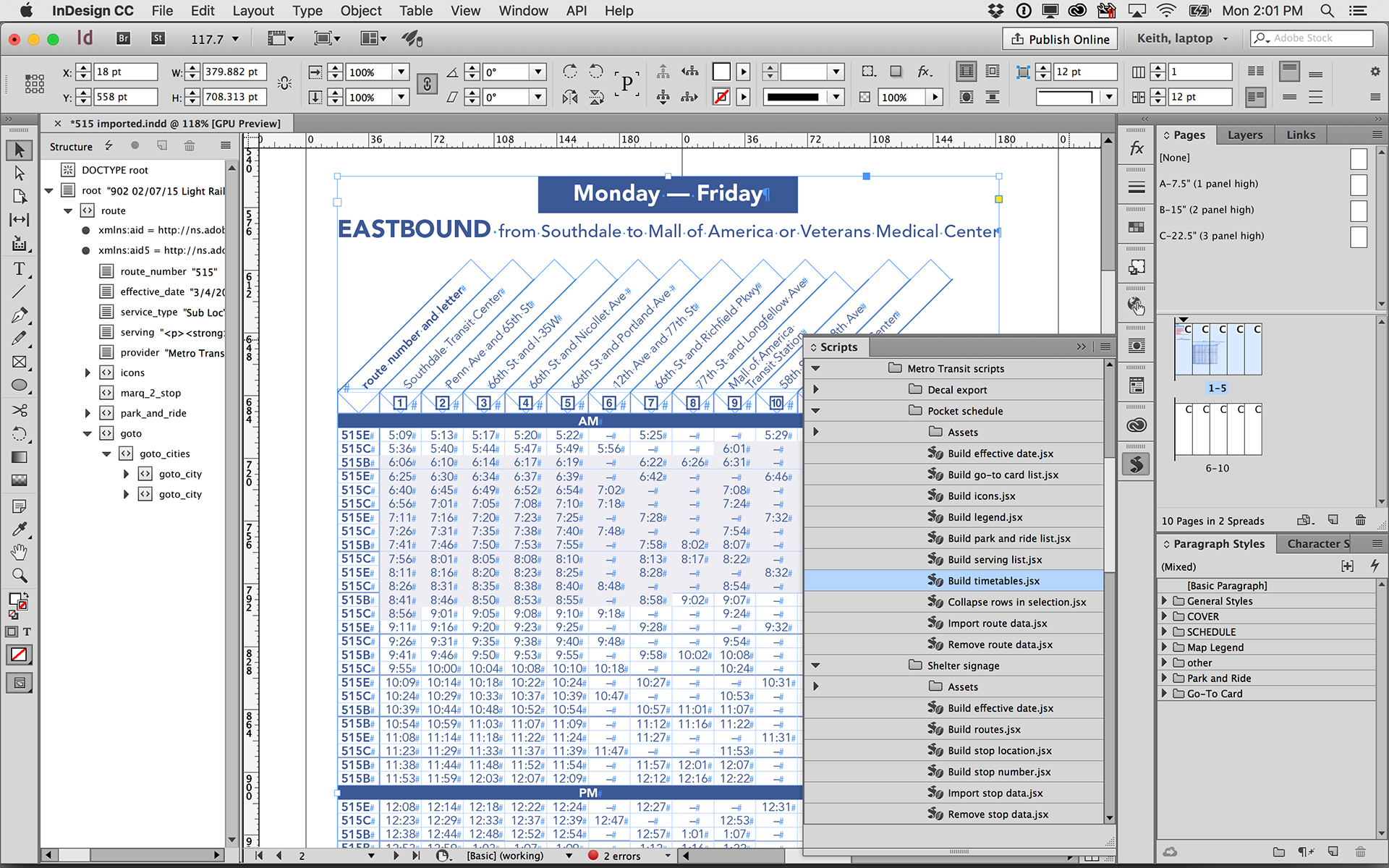
The end result is pocket schedules produced and updated much more quickly, with much higher accuracy than previously possible.
King County Metro
King County Metro, the transit agency for the greater Seattle area, had an aging, unreliable PageMaker-based semi-automated system for producing timetable booklets.
They asked me to create an InDesign-based automated system that ingests XML from their HASTUS system and automates the booklet production.
I worked with King County Metro staff and GIRO engineers to design a complete system that automates the timetable booklet process, saving them many hours of work each time that schedules change, increasing accuracy and decreasing time to market.
Kitsap Transit
I worked with Kitsap Transit staff to automate production of their printed timetables, similar to Metro Transit. Except that in this case the schedule data is output from their systems as individual CSV files. The InDesign script locates the correct files, parses out the needed data from within the files, and transforms the data into fully-formatted InDesign tables.