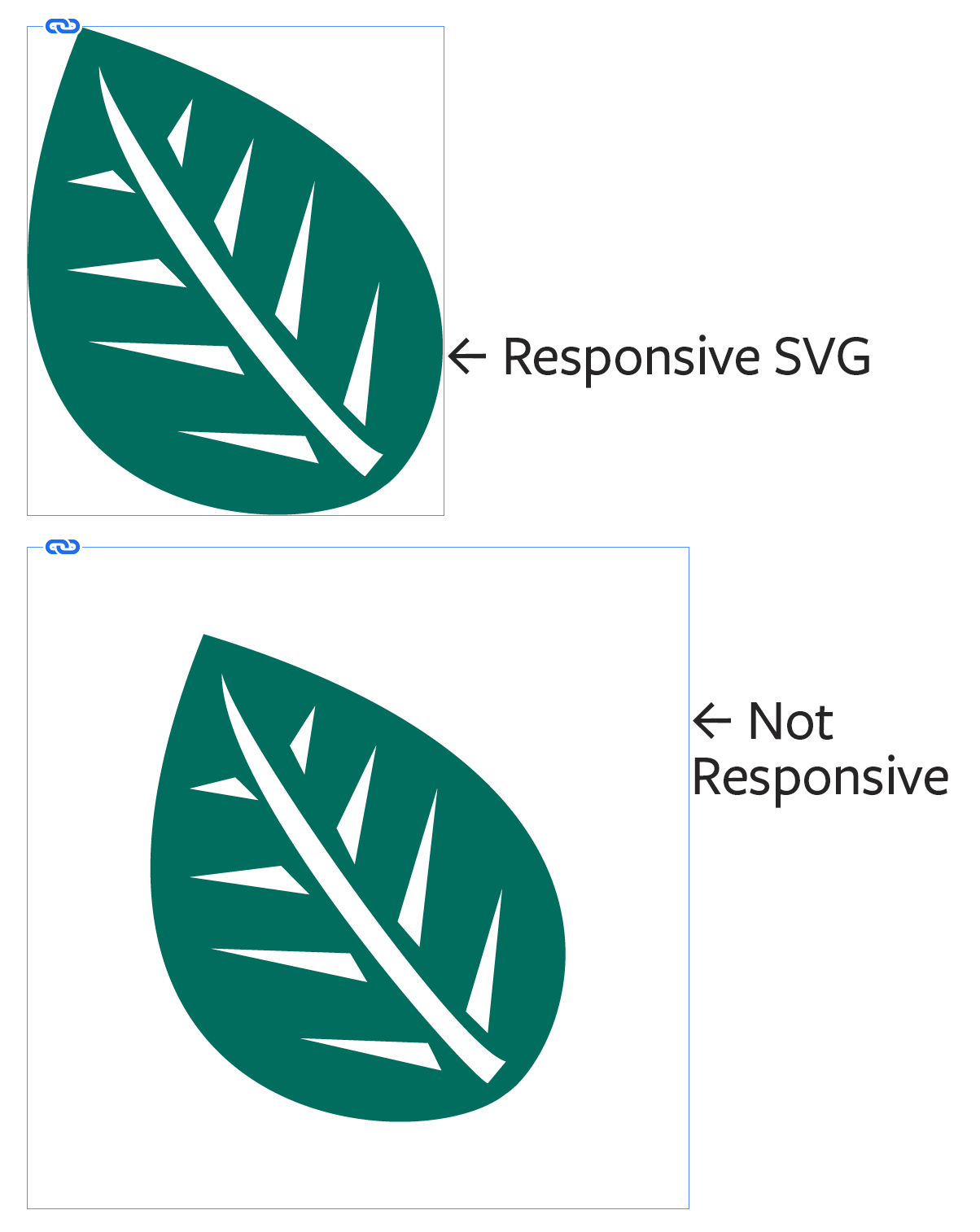Yes, you can control how SVG images exported from Illustrator are cropped in InDesign. Here’s how.
A customer I've been working with pointed out an interesting thing about how InDesign handles imported SVG images. I wasn't aware of this, but it makes sense.
When you export to SVG from Illustrator, either via File > Save As or File > Export > Export for Screens, buried deep in the SVG export options you have an option to make the SVG "responsive" or not.
When you place the SVG into InDesign, if you checked "responsive" when you exported to SVG, it will be cropped to the artwork itself. If you did NOT check "responsive" when you exported to SVG, the indesign graphic frame will be sized to the Illustrator artboard that contains the art.